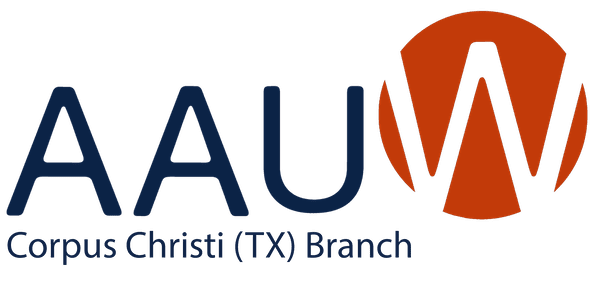Staying Safe Online
As part of our group meeting on Saturday, October 7, 2023, Mr. Tracy Sales, an information security professional for more than 16 years, spoke to 28 of our members about online cybersecurity threats and shared tips to stay safer online. Mr. Sales recommends that we set aside time each year (maybe quarterly) for cyber hygiene. Just like spring cleaning, we should take time to review our online activity, strengthen our passwords, and refresh ourselves with the latest threats. He provided the following information to accompany his presentation:
Credential Stuffing – One of the most common attacks that can affect you is called credential stuffing. This occurs when you use the same password on many accounts and one of those accounts gets compromised, allowing attackers to use your password to access other accounts belonging to you. Here’s an incident that occurred just today: More than a million 23andMe accounts were compromised using this attack. To prevent this act (1) enable 2-factor authentication and (2) use a unique password on each of your accounts.
Below are some links to help:
- https://mashable.com/article/how-to-enable-two-factor-authentication
- Use a password manager. You can download Bitwarden here. Here’s a video to get you started.
Phishing – Remember that attackers prey on your emotions so stay aware:
- Greed: Promises of a reward, too good to be true. “Get the latest iPhone 15 for free.”
- Curiosity: Beware of lures to something tantalizing.
- Urgency: Be suspicious of strict deadlines designed to alarm you.
- Fear: Be suspicious of emails that threaten negative consequences
University of Chicago keeps an updated site with phishing email examples or you can search the web for others. Remember, attackers will take advantage of current and upcoming events like holiday online shopping, tax season, or even new phone releases.
Safety Tips-
- Create passwords that are greater than 20 characters!
- Install updates quickly.
- Do not reuse passwords. Each account needs a unique (different) password.
- Be suspicious of emails that threaten negative consequences.
- Do not open links or attachments unless you expect a document from trusted sources.
Social Media Privacy – Reducing the amount of information you post online and who can access it reduces your risk. Refer to this article to help you adjust your settings on popular social media sites.
Backups – Backups are a key protection for individuals who might be affected with Ransomware. Today, backing up your data is easier than ever with cloud backups built into many of the devices we use.
Backup Articles:
- Backing up Apple devices (iPhone, iPad, Mac)
- Backing up Windows computers
- Backing up Android mobile devices and tablets (i.e. Samsung, Google, Motorola)
You can also find backup options for your mobile device from your cell phone carrier (sometimes included in your plan for free): AT&T, Verizon
Biography:
Mr. Sales leads a team of security engineers for Amazon Web Services who support security testing for new AWS product and feature launches. Prior to working with Amazon, he supported global enterprise, governments, and defense clients as a security consultant with Booz Allen Hamilton for 12 years. He has a master’s degree in Cybersecurity Technology and a bachelor’s in Information System Security. Originally from San Diego, California, he has lived in Corpus Christi for the last 1-1/2 years.

Dr. Catherine Cox, President; Judy Harral; Dr. Diana Cardenas, Vice President of Programs; Speaker Tracy Sales
— Story by Diana Cardenas
— Photo by Kelly Gonzalez